General Discussion
Related: Editorials & Other Articles, Issue Forums, Alliance Forums, Region ForumsTHE BEST debunking of MyClean PC/ CleanMyPC EVER
http://imgur.com/a/ddER5I have done this EXACTLY on a brand new PC. Not only did it give me shit about uninstalling it, it left a trojan to hijack my browser telling me my system was CONTAMINATED.
They are advertising again, don't fall for their bullshit.
http://www.mycleanpcscam.net/my-clean-pc-recognised-as-a-scam/

MADem
(135,425 posts)hedgehog
(36,286 posts)from Microsoft and panicked and hit the button.
I got rid of the stuff by re-setting the computer to an earlier date. (Sorry - I don't know the proper technical term for this) I lost about 3 hours of work, but it was worth it!
steve2470
(37,457 posts)hedgehog
(36,286 posts)steve2470
(37,457 posts)Honeycombe8
(37,648 posts)back to where it was before the new download. If something has been put into the registry or whatever, it's there to stay, until you use something to locate it and remove it?
steve2470
(37,457 posts)Anyone know the answer to this ?
neffernin
(275 posts)The registry is the backbone of the computer, basically all installed applications tie themselves to the computer using the registry (and most settings are kept there as well). When it is reset back to an older date it resets changes that programs make to the registry. It does not clean up the virus, but will remove its "roots" into the system making it easier to clean.
steve2470
(37,457 posts)What does Windows System Restore exactly back up and restore?
http://superuser.com/questions/343112/what-does-windows-system-restore-exactly-back-up-and-restore
Restored:
Registry (note: some current values will persist)
Profiles (local only—roaming user profiles not impacted by restore)
COM+ DB
WFP.dll cache
WMI DB
IIS Metabase
Files with extensions listed in the Monitored File Extensions list
Not Restored:
DRM settings
SAM hives (does not restore passwords)
WPA settings (Windows authentication information is not restored)
Contents of the My Documents folder(s)
Specific directories/files listed in the Monitored File Extensions list
Any file with an extension not listed in the Monitored File Extensions list
Items listed in both Filesnottobackup and KeysnottoRestore (HKLM->System->ControlSet001->Control->BackupRestore->Filesnottobackup and keysnottorestore)
User-created data stored in the user profile
Contents of redirected folders
and here:
http://support.microsoft.com/kb/831829
How antivirus software and System Restore work together
steve2470
(37,457 posts)http://download.cnet.com/Registry-First-Aid/3000-2094_4-10061591.html (yes very optional)
http://www.safer-networking.org/mirrors/
http://www.malwarebytes.org/products/malwarebytes_free/
Thanks for the thread, DainBramaged.
Behind the Aegis
(53,994 posts)Though I would suggest the non-free version. It is super sensitive (it pops up on DU all the damn time) and gets the newest crap almost as quick as it comes out.
DCBob
(24,689 posts)caseymoz
(5,763 posts)wryter2000
(46,082 posts)Thanks! ![]()
steve2470
(37,457 posts)SamKnause
(13,110 posts)I have tried to download malwarebytes free version 3 times.
After the download and the scan it tells me I have 12 problems.
It instructs me to click on remove.
When I click on remove, it replies malwarebytes is not responding.
Then a windows window pops up and says malwarebytes is not responding and closes it out.
What am I doing wrong ?
All help appreciated.
steve2470
(37,457 posts)steps:
1- Click Start button
2- go to Control Panel
3- click Administrative Tools
4- Click Services
5- right click Windows Defender Service
6- click Properties
7- Startup Type, set to Disabled
8- click Apply
9- click OK
10- close out all the windows
11- Now try to install Malwarebytes
12- If all the above fails, boot into Safe Mode (F8 key at boot sequence usually)
try that procedure and report back to this subthread, please.
SamKnause
(13,110 posts)Thank you. ![]()
I know next to nothing about computers.![]()
I defrag everyday, sometimes twice.
I clean my disks everyday, sometimes twice.
I delete cookies everyday, sometimes twice.
I delete e-mails everyday, sometimes twice.
I often clean out my favorites and bookmarks.
My system use to have a 4.0 Windows experience index. It is now at 3.5. Does this slow down my computer ?
I was looking for something free to speed it up.
If I remove those 12 problems will my computer speed up.
It is wise to turn off Windows Defender ?
steve2470
(37,457 posts)1- It should not slow your computer down very much at all, no.
2- It depends on what the 12 problems are. If they are tracking cookies, the answer is no.
3- It is OK to turn it off WHILE you are using another antivirus application like Malwarebytes. Once you uninstall Malwarebytes (if you do), THEN you should turn it back on by reversing the steps I gave you. If you use two different antivirus at the same time, they tend to fight against each other and may even lock up your computer (cause a blue screen of death or a spontaneous reboot). It's just a waste of time anyway.
SamKnause
(13,110 posts)Thank you.
The problem didn't mention cookies, but I can't remember what it said.
I already uninstalled Malwarebytes.
I tried to install it the first time a couple years ago and ran into the same problem.
I was unaware I had to disable Windows Defender.
I guess that is why it failed twice to day as well.
I just wanted to clean my computer and speed it up.
Thanks so very much.![]()
steve2470
(37,457 posts)SamKnause
(13,110 posts)Thank you, I just may see you there in the future.
Have a great evening.
Best to you and yours.
steve2470
(37,457 posts)kiri
(796 posts)Once every 2-3 months is sufficient in almost all cases. Too frequent defragging only wears out your hard drive, risks problems, and is totally unnecessary.
steve2470
(37,457 posts)eggplant
(3,913 posts)steve2470
(37,457 posts)SamKnause
(13,110 posts)Thank you, but I do not know what boot in safe mode means. ![]()
I know very little about computers.
steve2470
(37,457 posts)Try that link. Click the link for your operating system (Windows 98, XP, Vista, etc)
aristocles
(594 posts)aristocles
(594 posts)alp227
(32,062 posts)Both have served my computer well especially avast against dangerous sites.
Spitfire of ATJ
(32,723 posts)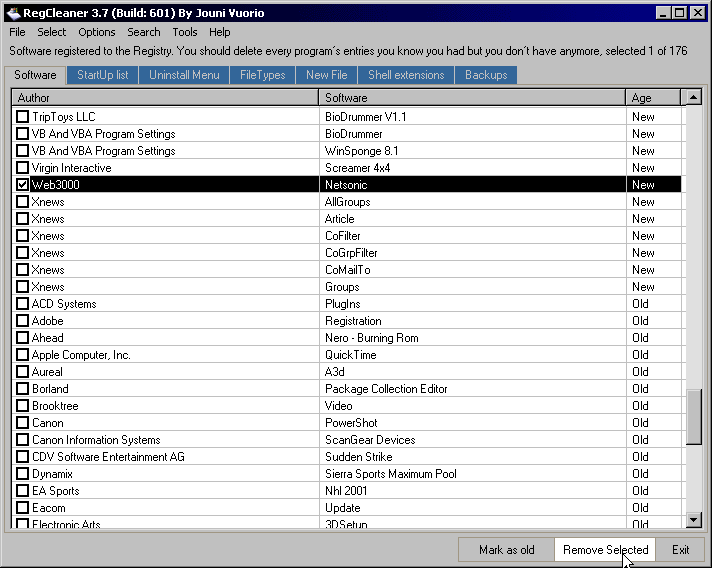
Under the "tools" there's a cleaner that removes obsolete and orphaned registry entries.
This thing does such a good job you can often reinstall something after the trial expires and it restarts the trial.
Puzzledtraveller
(5,937 posts)onehandle
(51,122 posts)Then reinstall applications, migrate whatever data I need back, and manually reset all my settings.
My wife uses the Migration Assistant, which appears to be nearly perfect, but I'm old school.
I like to have a hand in every bit on my Mac.
Of course one of the best things you can do to 'clean up your PC' is to uninstall Flash and Java.
alp227
(32,062 posts)onehandle
(51,122 posts)Which is an ancient format that Bogs your browser down like bricks in a canoe.
I have a copy of Chrome for Mac on my Mac. Which has Flash built in for the occasional oddball Flash video I need.
Egalitarian Thug
(12,448 posts)It is NOT normal to have to regularly scan for errors that the OS creates simply by operating. It is NOT normal to have to constantly rewrite and/or move data. It is Not normal for an OS to constantly use more and more physical RAM just because you haven't rebooted in a few days. It is NOT normal for an OS to be incapable of managing system memory.
The list goes on and on...
You've been conditioned to pay way too much and to accept badly written, unsecured, software.
madokie
(51,076 posts)Ubuntu is my present flavor.
Back when I used windblows I would have all kinds of problems. Finally got tired of that shit and went through the short learning curve and changed over to linux. I haven't looked back. No way would I ever, ever, ever go back to a windblows machine. It was like I gave my old machine a new heart too, so much faster at everything I do.
I even run AutoCad using wine on my linux machine and it works better than on its native windblows OS
Egalitarian Thug
(12,448 posts)apps from companies like Intuit because they specifically build functions to cripple their software.
Should we tell them how easy it makes virtually advertising-free web surfing, or save it as a surprise?
![]()
madokie
(51,076 posts)as no one would believe us anyway. Except of course our fellow Linux users. ![]()
I still use ubuntu 10.04 and it takes 23 seconds from the time I hit my power on button until I'm ready to go. In fact it takes less time than the modem/router takes to boot. I bring my power in to a little box I put together where I use a hold in circuit with a small potter blumfield relay so if the power blips it drops the relay out and won't pick back up until I hit the power on button to guard against power surges. Since I use a wireless connection I turn my modem/router off when I turn the computer off, in case some jackass figures out my password and tries to use my connection while I'm out.
Egalitarian Thug
(12,448 posts)I'm a software geek with just enough theory to properly interact with the machine, but I believe I got the gist. When I was in college the CS and EE students had a few classes in common and was always in awe you electronics guys. Fortunately, we always helped each other get through classes in our respective fields.
We leave our router open and on 24/7. I have an app so that on the rare occasion that a hog jumps on I can boot 'em (with an option for extreme prejudice if they are malicious), but I always figured I'm paying for it whether it is used or not, so why not let someone that wants or needs it use it when I don't...
madokie
(51,076 posts)Its when I'm on it too that bugs me cause it slows an already slow connection down. I pay for 7 mbps down and .75 mbps up at the tune of $59.95 a month. Some old friends one town over get the same speeds for $29.95 a month. Our phone company somehow keeps any competition our of our town so we either have them or cable or satelite which is way too expensive for me plus now that our tv's are digital we loose the signal when it rains hard so the wired connection to my house from the phone company is the only way I can monitor the tornados when they're on the prowl as they've been lately ![]()
Cable is fine here at 2 am when no one else is on the computer but during the hours I'm on it there are too many on the same line to where our speeds are suckie suckie.
Egalitarian Thug
(12,448 posts)exorbitant rates for really shitty service delivered through a crumbling infrastructure (bridges aren't the only things disintegrating through neglect here) by virtual monopolies and cabals that have resulted from the bipartisan agreement to stop enforcing the law 30 years ago.
We have only two options here, $60 p/mo for an anemic 10mb down 750K up DSL through the phone monopoly, or $60 p/mo for an oversold cable monopoly, neither of which is reliable nor technologically capable. We have the DSL because at least we can access their server interface and fix the simple stuff they screw up (just don't tell them their security is so weak).
Egalitarian Thug
(12,448 posts)madokie
(51,076 posts)In case you're not familiar with that. You take a relay and a momentary on switch and and a momentary off switch. Wire them where you have the off switch in the lead from the relay coil that is going to the neutral. Put the on switch in the power side of that coil and parallel a set of normally open contacts on the relay with it so when you press the on button the relay energizes and closes this set of contacts so the relay stays energized until you break the off side of the relay with the off button or you have a power loss which then de-energizes the relay and it stays de-energized until you reset it with the on button. Its called a hold in circuit. The circuit is used when you have sensitive electrical equipment that you want to protect against a power surge which you get when the power comes back on. I realize that the computers has this capability built in now but when I first did this the computer I had didn't have that. Its something that I feel more comfortable with protecting the computer rather than the circuit alone that is built in the computer now. Its old school but its pretty much fool proof.
Egalitarian Thug
(12,448 posts)Are you/were you a teacher?
madokie
(51,076 posts)The Vietnam war and the baggage that came with it kept me out of the class room. Anything to do with electricity has been my hobby since day one. I remember when they put the first electric lines in our out in the woods community back in the early '50s. My brother and I would follow along behind the linemen picking up their blasting wire to use in making all kinds of electrical things from electric motors to telegraphs. By the time I was in the first grade my brother and I had a working telegraph from our own personal homemade log cabin to the house we lived in a good 100 + yards away. Mom would rattle the key when she wanted us to come in for meals or whatever. We never could get her to learn the morse code but rattling the key would do it for us as we'd know that she wanted us for some reason. Generally it was meals.
Blasting wire I say. Where we lived the ground was mostly chert rock and back then there weren't many machines to dig holes with so they were dug by hand, where hand digging was possible and dynamite elsewhere. Mostly it was dynamite as we lived on a rock pile you could say.
I've been making my own Toys all my life ![]() and will as long as I'm still capable. I wouldn't have it any other way.
and will as long as I'm still capable. I wouldn't have it any other way.
tridim
(45,358 posts)It shocked even me. 5 seconds from the BIOS post beep to the Windows login screen. ![]()
SSD's freaking rock! Specifically Samsung 840pro SSD's rock.
madokie
(51,076 posts)I'm surprised too. My last windows was xp and on this same computer I use now it took forever to boot. Well what seemed like forever. Hell of a lot longer than the ubuntu I'm using now does.
I'm thinking about buying a new hard drive as this one is a maxtor 180 turning 5600 rpms, I think thats right. All I know for sure is its 12 years old and has had a shit pot full of OS's thrown at it over those years.
madokie
(51,076 posts)bought it new in 2001. do you think this drive would work in it. All I know is the drive I have is a SATA drive. I'm sure its not a sata 2 or 3.
I really don't want to buy a complete new cpu but I would like to upgrade my hard drive
http://www.ebay.com/itm/NEW-Samsung-840-Pro-128GB-Internal-2-5-SATA-III-SSD-MZ-7PD128BW-/111078454630?pt=US_Solid_State_Drives&hash=item19dccab566
tridim
(45,358 posts)But admittedly I have no idea what kind of a hit you'd take using SATA 2.
Fortunately slightly-less-than-bleeding-edge-but-awesome MB/CPU combos are dirt cheap right now. Memory too. I didn't want to upgrade recently either, but I ended up doing it anyway. It was time.
tridim
(45,358 posts)Oops. Almost NO software that people use every day runs in Linux. The opposite of what you said is true.
Linux runs Apache perfectly though... As does Windows.
Egalitarian Thug
(12,448 posts)are simply not worth the trouble as there is are better alternatives that produce better and fully compatible results.
So once again we find a Microserf that just doesn't know shit about computers and software and has no problem displaying it.
Oh, and Apache was developed specifically for Linux.
tridim
(45,358 posts)about a lack of popular software available on Linux?
I have used Linux for my work almost every day since 1991, but apparently I know nothing about computers. DERP.
Relax dude.
Egalitarian Thug
(12,448 posts)Oops. Almost NO software that people use every day runs in Linux.
Oops indeed. Perhaps you would like to correct your fact-free declaration. Nah, I didn't think so. Have a wonderful day.
whistler162
(11,155 posts)Eczema and gout!
gcomeau
(5,764 posts)...like it was written in another language then translated using some free online translation tool. It's just really bad, I couldn't make it past the first few paragraphs. Not that I doubt it's a scam, but really really hard to read that article. I mean this is the opening sentence:
"As the users start using the computers in a ravishing way the computer gets corrupted by taking in the viruses. "
Classic product of some online translation tool. Kind of comprehensible but the word choices are just.... wrong. ("A ravishing way"? What?)
Jamastiene
(38,187 posts)I'm surprised the poor thing can hold up. I just ravish it and ravish it and ravish it. ![]()
I had a hard time reading that too.
a kennedy
(29,715 posts)L0oniX
(31,493 posts)What does work is a defrag app that will provide your page sys file an "area" at the fastest access part of the HD disk platter area ...along with your most used apps and files. Those temp and history files have nothing to do with your OS operating speed. A HD that is almost full will also be slow. A faster HD will work miracles ...I suggest a WD Raptor 300GB ...5 year warranty and 10k spin rate ...best consumer hard drive on the market. ...and ...do not use IE
madokie
(51,076 posts)check this out and tell me if this is what you have. Please
http://www.amazon.com/Western-Digital-VelociRaptor-Cache-Enterprise/dp/B001FBH0HE
Ought to make my old computer scream, methinks.
My computer has a SATA drive now
L0oniX
(31,493 posts)WD WD3000BLFS, 300GB 10000RPM SATA Enterprise Internal HDD Refurbished $55 on Ebay. New ones also on Ebay. I use nothing but WD Raptors. Not one has ever failed me. One is over 10 years old. Look at the operating hours.
madokie
(51,076 posts)DainBramaged
(39,191 posts)worth the extra moey. SSD's only as a boot drive on one sys.
Buns_of_Fire
(17,197 posts)God Only Knows what he clicked on, but, sure enough, his PC WAS infected -- with a virus that kept spitting out that window, over and over, until he was supposed to relent and pay $29.95 for their SUPER-DUPER PC DISINFECTANT program ("Please Enter Your Credit Card Number:" _____).
It took roughly two days (and some helpful assistance from malwarebytes.org) to get his heart rate back to a state his doctor would approve of, after I managed to disinfect his system (and I only charged a six-pack! ![]() )
)
hedgehog
(36,286 posts)I was able to get rid of it with a system restore.
blackspade
(10,056 posts)Is to unplug the internet as soon as one of those windows pops up.
That way there is no way for it to unpack.
Save your stuff if you are able.
Reboot in safe mode and do a system restore.
If that doesn't work you may need to go into the msconfig and disable the virus.
Then try system restore again.
I have actually had good luck booting in safe mode and letting both MalwareBytes and SuperAntispyware do their thing.
riqster
(13,986 posts)That, Malwarebytes and AVG keep my PC clean and happy.
Oh, and fuck McAfee, my employer uses it, and I am frequently cleaning up crap that gets past that has-been POS.
krispos42
(49,445 posts)I do two things:
First, I install the hosts file list from MVPS.
http://winhelp2002.mvps.org/hosts.htm
Then I update Spybot S&D and use it to put its list of bad sites in my hosts file.
How it works is pretty simple: before your computer goes to the internet to visit a website, it first checks your hosts file to see if there is an override for the website. If there's an override, it goes to the internet address listed instead of where you would expect it to.
For example, I could change my hosts file so that when I typed in "www.freerepublic.com", it would re-direct the browser to DU.
What MVPS and Spybot do is they re-direct a few thousand known bad websites to 127.0.0.1
Where is 127.0.0.1? It is the computer that is looking for the website... the computer you are typing on. It basically tells the browser to look on the very computer it is operating on for the website. And since your computer isn't hosting the website, it comes back with an "unable to connect" error.
So if "cleanmyPC.com" tries to direct your browser to go to a bad site full of shit, your new, improved hosts file will redirect your browser to your computer, your browser will find nothing, and you get the "unable to connect" screen.
I use it to block Google ads as well. Where the ads should be is a mini "unable to connect" screen. ![]()
A sample:
# http://winhelp2002.mvps.org/hosts.htm #
# #
# Notes: The Operating System does not read the "#" symbol #
# You can create your own notes, after the # symbol #
# This *must* be the first line: 127.0.0.1 localhost #
# #
# *********************************************************#
# --------------- Updated: February-25-2013 ---------------#
# *********************************************************#
# #
# Disclaimer: this file is free to use for personal use #
# only. Furthermore it is NOT permitted to copy any of the #
# contents or host on any other site without permission or #
# meeting the full criteria of the below license terms. #
# #
# This work is licensed under the Creative Commons #
# Attribution-NonCommercial-ShareAlike License. #
# http://creativecommons.org/licenses/by-nc-sa/3.0/ #
# #
# Entries with comments are all searchable via Google. #
127.0.0.1 localhost
::1 localhost #[IPv6]
# [Start of entries generated by MVPS HOSTS]
#
# [Misc A - Z]
127.0.0.1 fr.a2dfp.net
127.0.0.1 m.fr.a2dfp.net
127.0.0.1 ad.a8.net
127.0.0.1 asy.a8ww.net
127.0.0.1 abcstats.com
127.0.0.1 a.abv.bg
127.0.0.1 adserver.abv.bg
127.0.0.1 adv.abv.bg
127.0.0.1 bimg.abv.bg
127.0.0.1 ca.abv.bg
127.0.0.1 www2.a-counter.kiev.ua
127.0.0.1 track.acclaimnetwork.com
127.0.0.1 accuserveadsystem.com
127.0.0.1 www.accuserveadsystem.com
127.0.0.1 achmedia.com
127.0.0.1 aconti.net
127.0.0.1 secure.aconti.net
127.0.0.1 www.aconti.net #[Dialer.Aconti]
127.0.0.1 csh.actiondesk.com
127.0.0.1 www.activemeter.com #[Tracking.Cookie]
127.0.0.1 ads.activepower.net
127.0.0.1 stat.active24stats.nl #[Tracking.Cookie]
127.0.0.1 cms.ad2click.nl
127.0.0.1 ad2games.com
127.0.0.1 ads.ad2games.com
127.0.0.1 content.ad20.net
127.0.0.1 core.ad20.net
127.0.0.1 banner.ad.nu
127.0.0.1 cl21.v4.adaction.se
127.0.0.1 adadvisor.net
127.0.0.1 tag1.adaptiveads.com
127.0.0.1 www.adbanner.ro
127.0.0.1 wad.adbasket.net
127.0.0.1 ad.pop1.adbn.ru
127.0.0.1 ad.top1.adbn.ru
127.0.0.1 ad.rich1.adbn.ru
127.0.0.1 james.adbutler.de #[Tracking.Cookie]
127.0.0.1 www.adbutler.de
127.0.0.1 www.adchimp.com
127.0.0.1 show.adclick.lv
127.0.0.1 www.adclick.lv
127.0.0.1 ad-clix.com
127.0.0.1 www.ad-clix.com
127.0.0.1 servedby.adcombination.com
<snip>
127.0.0.1 www.zedo.com #[Adware.RaxSearch]
127.0.0.1 c1.zxxds.net #[g1.panthercdn.com]
127.0.0.1 c7.zxxds.net
# [Zero Lag][AS20093][67.201.0.0 - 67.201.63.255]
127.0.0.1 ads.namiflow.com
127.0.0.1 adunit.namiflow.com
# [Zero Lag][AS20093][68.71.240.0 - 68.71.255.255]
127.0.0.1 rt.udmserve.net
# [Zero Lag][AS20093][72.37.216.0 - 72.37.217.255]
127.0.0.1 www.stickylogic.com
127.0.0.1 www.winadiscount.com #[Dr.Web.Adware.Xbarre]
127.0.0.1 www.winaproduct.com
# [end of entries generated by MVPS HOSTS]
# Start of entries inserted by Spybot - Search & Destroy
127.0.0.1 www.007guard.com
127.0.0.1 007guard.com
127.0.0.1 008i.com
127.0.0.1 www.008k.com
127.0.0.1 008k.com
127.0.0.1 www.00hq.com
127.0.0.1 00hq.com
127.0.0.1 010402.com
127.0.0.1 www.032439.com
127.0.0.1 www.0scan.com
127.0.0.1 0scan.com
127.0.0.1 1000gratisproben.com
127.0.0.1 www.1000gratisproben.com
<snip>
127.0.0.1 url.cpvfeed.com
127.0.0.1 varjx.org
127.0.0.1 www.varjx.org
127.0.0.1 vertitechnologygroup.com
127.0.0.1 www.vertitechnologygroup.com
127.0.0.1 webalter.net
127.0.0.1 www.webalter.net
127.0.0.1 wertgtwgtrhgbertyhrbterhbgtrbhdtre.atwebpages.com
127.0.0.1 www.wertgtwgtrhgbertyhrbterhbgtrbhdtre.atwebpages.com
127.0.0.1 wish7.com
127.0.0.1 worldusa.com
127.0.0.1 wowsearch.org
127.0.0.1 www.wowsearch.org
127.0.0.1 xrenoder.com
127.0.0.1 www.xrenoder.com
127.0.0.1 xxxtoolbar.com
127.0.0.1 yotube.com
127.0.0.1 www.yotube.com
127.0.0.1 yoursitebar.com
127.0.0.1 ysbweb.com
127.0.0.1 www.ysbweb.com
127.0.0.1 zangocash.com
127.0.0.1 www.zangocash.com
# End of entries inserted by Spybot - Search & Destroy
All those sites listed, and thousands more, get redirected to my computer if I was to manually type them in, or if any virus or malware or brower pop-up tried to get to one of those sites. It helps keep me from getting infected, it helps keep other sites from getting clicks or traffic from me, and if I do get infected with something, it helps keep the virus from sending data or receiving instructions on me.
hobbit709
(41,694 posts)FinallyFast, MyCleanPC, etc. The same old scam. and the same stupid commercials.
Rex
(65,616 posts)Cleaning their malware off of computers locally has become a hobby of mine.
Is not there a law against false advertising?
If not, then there should be!
dballance
(5,756 posts)But I'm sure the cretins who push that junk have all their assets hidden in dummy corporations so that any actions against them get nothing. They're the type who know they're screwing people so I bet they're making sure they protect their ill-gotten gains.
Nay
(12,051 posts)Egalitarian Thug
(12,448 posts)deaniac21
(6,747 posts)DJ13
(23,671 posts)
JHB
(37,163 posts)Johnny Noshoes
(1,977 posts)Lint Head
(15,064 posts)a paid for file to fix the actual problem that the free virus software scan installed in the first place. I think it is organized crime like a lot of check cashing and rental business who prey on the misinformed.
SCVDem
(5,103 posts)Facebook!
I don't but my wife does and she keeps getting infected with address book thieves sending malware emails.
I refuse to do Facebook!
PD Turk
(1,289 posts)Ive always used the secure browsing option on FB and haven't had a problem. You'll know when it's active because the URL will display https instead of just http in the browser bar.
azurnoir
(45,850 posts)I used these weird IM's in my email from folks I did not know so I would delete them but they stopped right about the time I delted my Facebook account thanks ![]()
Gore1FL
(21,152 posts)In my professional opinion, all of those apps suck.
If someone's computer is that slow and screwed up, it's better back up data and re-install.
bighart
(1,565 posts)and it is getting dangerously close to full, what would you recommend I do?
Gore1FL
(21,152 posts)And what else do you have on it?
bighart
(1,565 posts)It has the operating system and a few large program files like photoshop on it. I also have a 2 terra byte standard hard drive.
Gore1FL
(21,152 posts)I deploy a 80 GB image at work, and it has over 100 apps/plugins/et al.
Are you sure you aren't storing data there too?
bighart
(1,565 posts)It is actually my wife's primary system, I don't use it much.
I will check the contents of the ssd this evening and see what all she has on it.
Gore1FL
(21,152 posts)If you look at properties c:\users (you may need an admin account), it should tell you the space used. It may be a matter of redirecting those to the spinning drive.
bighart
(1,565 posts)Would like to get a handle on this problem if possible.
Gore1FL
(21,152 posts)Rex
(65,616 posts)Just cleaned one of temporary files...the computer was freezing up...turned out that there was 16GB worth of temp files on the system and making it run slow slow slow. No virus.
bighart
(1,565 posts)I just didn't get a large enough solid state drive when I had the system built.
jtuck004
(15,882 posts)be running your os.
bighart
(1,565 posts)My wife installed some programs to the ssd that I wish she had but on the standard hard drive.
WillyT
(72,631 posts)NRaleighLiberal
(60,022 posts)Corollary - if it sounds good to be true, it is.
steve2470
(37,457 posts)steve2470
(37,457 posts)1- if you surf for porn or warez, etc, make sure you do everything possible to secure your OS
2- never click on links in email
3- virus scan your floppy disks (if you still have any) and your CD's and DVD's and thumb drives
4- use this if you use Firefox
5- Make sure NOT to run two different antivirus/anti-malware applications at the same time (e.g, Windows Defender and Malwarebytes, etc etc). They tend to conflict with each other.
I could go on but I'm sure 99% of you already know this drill by heart.
johnp3907
(3,733 posts)Does number 4 work for Waterfox too?
steve2470
(37,457 posts)steve2470
(37,457 posts)johnp3907
(3,733 posts)steve2470
(37,457 posts)titanicdave
(429 posts)exact same thing with mytechgurus.com......my computer had problems time and time again with their service and finally my computer just quit so I had to take it in to a repair shop and their website came up as spam.....so just forget mytechgurus.com as well....I learned the hard way
KG
(28,753 posts)I run several of those other apps, and they rarely find anything unwanted anymore...
Occulus
(20,599 posts)The ones that run in the background, I mean. It is my understanding that they can mutually conflict.
KG
(28,753 posts)MisterP
(23,730 posts)"As the users start using the computers in a ravishing way the computer gets corrupted by taking in the viruses."
AndyA
(16,993 posts)You have no way of knowing what those things are going to install on your computer. Figures a "fix" for all evils is actually as evil as the things it's trying to fix.
jtuck004
(15,882 posts)http://www.linuxmint.com/ A whole operating system and office suite at no out-of-pocket cost to you. (There are others that are just as good or perhaps better for some uses, but this is the latest and easiest for most people to install that I have found).
You (or perhaps you with a semi-computer literate friend - really, it's not too much harder than Windows) can download this and install it. You might wipe out your windows installation (there are ways to start your computer with this (Linux) or Windows and keep both, but it is slightly more difficult).
It is free of cost to you, as opposed to the $100, or $200, or $300 you might pay for Windows 7 or 8, and is quite good. And it comes with, at no extra charge, an office suite called Libre.
It comes with the latest Mozilla browser (like Explorer). Did I say no extra charge?
After you install there is a "Menu" button, you can find "Update" and get the latest updates.
A bonus - My Clean PC won't run on it, as many other things that are problematic (or worse).
Worth your time to at least browse the site and think about it.
Some might think it socialist to run software that you don't have to pay for, everyone contributing what they can, taking if they want or need it. That's enough of a reason for me
L0oniX
(31,493 posts)jtuck004
(15,882 posts)made in the past few years, it makes so much sense for so many more people.
I have puppy running on one, used Koppix to rescue a drive the other day, and right now I am putting a dual-boot on my R400 with an eval of Windows 7 and Mint. Running VirtualBox under Mint so I can run others. It's amazing what people are doing out there.
Linux is great stuff, and more people need to know that.
L0oniX
(31,493 posts)So many cool apps ...not enough time.
jtuck004
(15,882 posts)I used to do networks, but had to leave computerdom a few years ago to take care of a relative. She passed away a few months back and I have to find a job, so I bought some hardware and began to work on stuff. Windows server, desktop, some cloud stuff, database, linux - see where it goes. I'm a sysadmin type, not a programmer (except when I have to be - too pragmatic to keep going after I have it working - that's for programmers to make it better).
Geez, linux has changed. I started with Redhat before we had an internet, had to buy disks at the local little computer store, downloaded updates from BBS's. You had to compile your own back then. It was better when I left it all behind a few years ago, but it's truly amazing what has happened while I was gone ![]()
I worked for the first ISP in Oklahoma City, worked on Sun Solaris. The owner was kind of a nut, used to castigate his own customers for running Windows. I pointed out to him that to run Unix they would have to give up their lives, whereas a grandma could install 3.11 and get dial-up going (most times), and that this would be what let people live their lives and get on with business. Even though it was barely adequate it beat having to read help manuals. People crave barely adequate.
I relate the history because here we are in 2013, and Linux has become a very usable desktop, installed with little trouble across a couple older laptops and a late model i5 motherboard mid-tower I put together. I got another machine and put it up for my wife. She is barely computer literate (has other interests, and that's ok) but even she is mostly running it successfully with the little she does - no need to pay the big bucks to big blue.
I see linux as being where windows was just a few years ago, and better in some respects. If one of the many groups ever figures out how to market this, and pay people a living wage to offer this non-commercial idea, (that's always been a problem, how capitalism screws with idealism) keeping the software free and yet continuously improved by so many good people, giving people enough money to live on, the M$ empire will have a much bigger thorn in its side, I think.
L0oniX
(31,493 posts)Wife uses Ubuntu ...makes my life easier. Open Source has a huge impact now. Look at what they've done with cell phones ...Android. They all are getting the clue. Even NASA has gone back to Linux. I remember the first 3Com netcard driver from NASA. Gawd the ol coax BNC days. I still have some of those cards. DOOM on modem. DOOM on 4 way coax. Eggdrops on IRC. SPARC! Dos shell.
Nice to run into someone old school. ![]()
bowens43
(16,064 posts)I really don't understand why more people insist on using an expensive, buggy, insecure operating system when they can have a better , faster, more secure operating system that is absolutely free (as is nearly all of the software). I dumped windows several years ago and have never looked back.
Other than gaming I see no reason to increase the wealth of microsoft or apple.
jtuck004
(15,882 posts)taught from an early age that someone else needs to decide on what they know and what's important, and the lack of marketing.
That first one could be overcome, but the second one gets somewhat problematic, as one might well be on their own trying to support a product that no one, and everyone, owns. Ubuntu is such an example.
Still, there are companies that put out these distributions who do find ways to make money, and I think it might be possible for an individual (or a few individuals) to sell their services, while providing another outlet for linux to get into people's computers. A small computer shop with penguins on the front windows, perhaps.
KoKo
(84,711 posts)get tuned up to High Vibrations ..when I Google/Bing a search when I have a glitch in my Home Computer....and see much of the "Help" these days throws Novices off to "Suspect Sites." I have to parse through what Google/Bing give me and try to see what fits me. Usually the last report..the one that's the easiest works for me. But you gotta "SCROLL ALOT" and have some "Staying Power and Common Sense to get through the Weeds of Mis-Information out there these days...along with the Ads for EASY FIX!
I think of Grandma with some Sense or her Grandkid who isn't with the Whizzes trying to fix something and all these "Help Sites" come up with advice that sounds so sincere.
Anyway........
K&R!
KoKo
(84,711 posts)helping out his Kid who tells the kid to get this download?
I may have the wrong group but there was a barrage of Ads trying to steer "helpful Dads to Daughter with her "Computer that was Running Slow" that obviously was appealing to folks who didn't have time and couldn't afford a new computer or whatever for their kid (daughter in this case) that smacked of trying to lure the innocent in.
I hope I didn't misread your post...on the fly...but, I did feel it was cautionary.
steve2470
(37,457 posts)renate
(13,776 posts)It is so so so sweet of you guys to be so helpful. And from your answers on this thread, I can tell without even visiting that group (yet--oh, I'll be there ![]() ) that you are kind. Thanks a million!
) that you are kind. Thanks a million!
DinahMoeHum
(21,812 posts)Good thing I took fellow DUers' advice and didn't buy it.
Snake Plissken
(4,103 posts)How about those pills that make you lose 95lbs in two day? ... they don't work either?
steve2470
(37,457 posts)Gman
(24,780 posts)DainBramaged
(39,191 posts)it's about the vast vast majority of folks here who use PCs. If MAcs were the predominant computer, they'd be in the same place PC's are.
It's simply a numbers game.
Gman
(24,780 posts)I just expected it and it wasn't there! Somehow it's always mandatory.
Tab
(11,093 posts)Not defending the product, but not supporting the "debunking" either.
polly7
(20,582 posts)my PC has been severely hacked and I need their services. One told me anyone could tell everything I was doing on it so I typed a bit that wasn't very nice at all and asked him "What did I just tell you"? He sputtered a bit before I hung up. Wish he'd seen it though.
LeftInTX
(25,570 posts)Then when you call them they tell you it will cost $199 plus a monthly fee to fix your computer.
Apparently, when the software "repairs" your computer it deletes a bunch of registry keys and messes up your computer.
Honeycombe8
(37,648 posts)ReRe
(10,597 posts)... have been reading and learning for an hour! Yeah, I knew that "mycleanpc" was crap and had no inclination to get it. But I can guarantee you that many readers didn't know,
and for that you have done a great service! ![]()
Mr. David
(535 posts)and that kind of shit attract suckers.
I'd rather go with tried and true technologies.
Snarkoleptic
(6,002 posts)Better Privacy (deletes LSO cookies)
Ghostery (detects and blocks trackers)
I also use Advanced System Care, which has a free version you can download on C-net.
It has a boost setting that closes background processes and a thing called smart-ram that frees up RAM.
These are all freebies we have on 3 PC's on the home.
Even our 8-year old Windows XP machine keeps humming along with these utilities.
Spitfire of ATJ
(32,723 posts)rhett o rick
(55,981 posts)rdking647
(5,113 posts)Apple Macbook
Initech
(100,105 posts)Spitfire of ATJ
(32,723 posts)If possible,..put them on a separate DRIVE.
Then you can format and reinstall on your OS drive and your stuff is safe.
Better yet, get Linux.
frylock
(34,825 posts)neffernin
(275 posts)Please share this with anyone who runs into virus issues, this process works every time.
1. Try system restore. http://support.microsoft.com/kb/306084 for xp and http://www.howtogeek.com/howto/windows-vista/using-windows-vista-system-restore/ for windows 7/vista. Regardless if you can or can't run the system restore move to step 2.
2. If you can, download and install the free editions of both superantispyware (http://www.superantispyware.com/) and malwarebytes (http://www.malwarebytes.org/). Run a full scan on one, reboot, then run the other. Once completed run the first one again and if the issue is gone and it finds no more bad files then you are set to go. If there are still issues, boot into safe mode (by tapping F8 a handful of times as the machine is being turned on) and try to run each one in safe mode. If that doesn't work move to step 3. If there is no more infection, feel free to uninstall both applications at this time.
3. If you can't install/get to the internet to download becuase you have a really nasty one or the above doesn't remove your issue, use combofix (http://www.bleepingcomputer.com/download/combofix). Download the combofix program from another computer and boot the infected pc to safe mode (pressing F8 as Windows starts up). Copy the combofix software to the computer and run it. This takes a good while sometimes and will sometimes sit on the same screen for 20-30 mins. If it gets stuck longer, reboot, go into safe mode and try again.
4. Once combofix has run properly and fully, try to complete step 2 again. If combofix has run properly you should be able to.
5. One completed make sure you have AV installed. I'd recommend Microsoft Security Essentials (http://windows.microsoft.com/en-us/windows/security-essentials-download), which is MS's free AV application. I know, MS sucks, blah blah but it is a good lightweight free product.
Notes:
The full scans from the antispyware programs can take hours each depending on how fast your machine is and how much data you have.
This is at your own risk, I've never damaged a PC doing any of the above but I'm sure its possible.
If you have questions within reason feel free to PM me. I wrote this for you DU'ers who work so hard to bring me cartoons and news and @#$#@, maybe this is my way of paying back some.
DaveJ
(5,023 posts)All computers have the option to restore to factory settings. I'm always prepared for it. Keep my files backed up. Use online applications or applications with a reinstallation CD readily available.
I don't understand why factory reset terrifies many people -- it's like getting a brand new PC and usually is the fastest option.
greiner3
(5,214 posts)PeerBlock.com
"PeerBlock lets you control who your computer "talks to" on the Internet. By selecting appropriate lists of "known bad" computers, you can block communication with advertising or spyware oriented servers, computers monitoring your p2p activities, computers which have been "hacked", even entire countries! They can't get in to your computer, and your computer won't try to send them anything either."
BTW, it's free!
Maraya1969
(22,506 posts)way down to the registry. And it is amazing how much crap other programs will not remove when they uninstall themselves. Especially if you have tool bars that installed while you were installing other things you can use this to get all that gunk off of your computer. (there may be things downloaded with this free install as often that is how they pay for the free ware. Not a problem because you can just uninstall it)
http://www.revouninstaller.com/revo_uninstaller_free_download.html
steve2470
(37,457 posts)TacoD
(581 posts)As the users start using the computers in a ravishing way the computer gets corrupted by taking in the viruses. Hence certain anti-virus software is developed in order to check out these viruses. There are many companies taking on this job of creating anti-virus software for public need. One among them is ‘my clean pc’. People find it that the company just show off externally rather they don’t provide a better service.
DainBramaged
(39,191 posts)every picture tells a story, and it you don't understand the scope of this thread, just ignore the advice!
yourout
(7,534 posts)DainBramaged
(39,191 posts)One of the tools on my thumb drive for emergency decontamination.
yourout
(7,534 posts)would work.
AngryOldDem
(14,061 posts)We're cancelling.
What's that old saying...if it sounds too good to be true, it probably is? All this POS does is tie up the computer for close to an hour while it "debugs" my computer, with no improvement that I can see.