LCD projector question.
I just need to do a simple slide presentation. And I have this used Hitachi CP-x201 projector. I don't have the remote. But I found the instruction manual online. http://www.projector-manual.com/manuals/hitachi/Hitachi_CP-X201.pdf
Also have an old Toshiba Satellite A215 running XP. I can connect the laptop via a 15 pin cable.
The problem I have is that I don't see my laptop screen image projected. It seems that the only way I can get an input to be detected is for the projector to be seen as a second monitor. I can see something projected if I drag a window or app off the right side of the screen. But I was kind of hoping for a more elegant solution.
Under my laptop video settings, my options are limited. If I uncheck "Extend my Windows desktop onto this monitor", I lose my connection to the projector.
Is there any hope? I'll check in tomorrow. Now I have to fix my lawnmower.
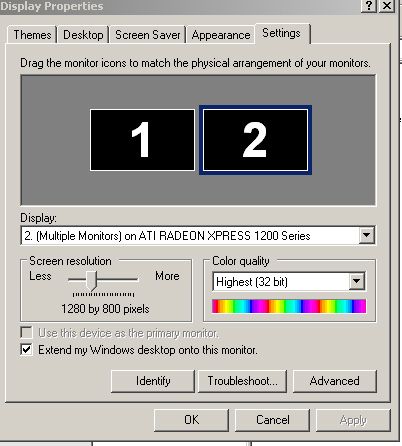
lastlib
(23,265 posts)(on mine, it was <Fn>F4 to switch to the remote monitor (projector). YMMV, usually some combination of the Fn key plus one of the F1-F12 keys will switch display output to something other than the laptop screen. Your laptop user guide may tell you. Hope this helps!)
RoccoR5955
(12,471 posts)It will toggle between the LCD, external video and both displays. I am not sure which function key it is. You have to check the documentation for the laptop, or the online help file.
progressoid
(49,992 posts)Your tip reminded be that this laptop came with Vista and I changed it to XP. Maybe that's why the hotkeys aren't working. I know I had to find a bunch of drivers. Could be a problem there. I'll see if I can find drivers tomorrow.
Thanks![]()