Whenever I try to play a video I get knocked offline.
I thought the problem would be fixed when I got a new modem two days ago, since my old one was pretty much shot and I could hardly even navigate. Everything ran fine yesterday with my new modem, and now today every time I try to play a You Tube video, I again get knocked offline and have to restart my computer.
I don’t know if this problem is related to getting knocked offline, but for the past couple of weeks at startup I’ve been getting this Windows application error notice:
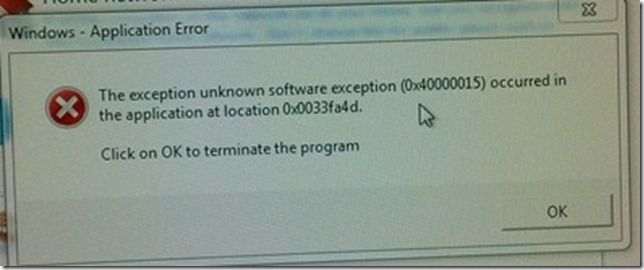
I ran an AVG tuneup but I’m still getting the error notice. If I click to terminate the program I can’t use the Internet. If I click the x and close the error notice, I can, but I still can’t play videos
I know almost nothing about computers, so I don’t know what to do. I’d appreciate suggestions. Thanks in advance!
(My browser is Firefox.)
EDIT: I was using Google Chrome but changed to Firefox last week, thinking it might help. It didn't.
arcane1
(38,613 posts)I have no idea if that's what is causing this for you, I'm certainly no expert either, but the info might be helpful.
It cant' hurt to do a Google search on the full text of the error message, if you haven't already. That's been helpful for me before too.
Good luck! ![]()
frogmarch
(12,152 posts)try to see if it's my video card causing problems.
I did do a Google search on the specific error message, and every one of the solutions said to run a fix-it scan. I have AVG virus protection, so I ran theirs. It said it fixed a bunch of errors, but it sure didn't take care of that one.
Thanks again. I'll see about the video card.
arcane1
(38,613 posts)Go to a video, and pause it immediately. Then, right-click on the video, and choose "Settings".
Then, click the icon in the bottom left corner of that little box that comes up. Make sure "Enable Hardware Acceleration" is UNchecked!
It looks like this:

frogmarch
(12,152 posts)all the way through without getting knocked offline! Woot!
I wonder if I'll have to uncheck "Enable Hardware Acceleration" for every video. Oh, well, even if I do, it'll sure be easier than having to restart my computer over and over!
Thank you, thank you! :-D
arcane1
(38,613 posts)I think that once you uncheck that box, it remains unchecked, but as always one's mileage may vary ![]()
frogmarch
(12,152 posts)Wow, it's so nice to be able to watch videos again!
For fun I've been watching some from the 1953 musical Calamity Jane, starring Doris Day and Howard Keel. There are some references in it that are today rightfully considered totally unacceptable (use of the words "Injun" and "squaw," for example), but the musical performances are top notch and very entertaining.
Again, thank you so much for solving my video problem!
RC
(25,592 posts)Easy
Microsoft Fix it Center makes getting support easier than ever, with tools that help solve the issues you have now and prevent new ones.
Easy to Install and Run: Easy-to-use wizards will guide you through the set-up process and help you anytime you need support.
Automated: With automated troubleshooters, Fix it Center helps solve issues with your PC, even if you're not sure what the exact problem is. Fix It Center scans your device to diagnose and repair problems, then gives you the option to "Find and fix" or to "Find and report.
Preventive Care: By helping you find and fix issues before they become real problems, Fix it Center helps keep your PC running smoothly and automatically downloading the latest solutions.
frogmarch
(12,152 posts)for future use. My error appears to have cleared up on its own, because I didn't see the notice when I started up this morning. My computer isn't trustworthy, though, so maybe the error will return or another one will show up. Thanks again!